Use a more powerful Alt-Tab switcher
Most Windows users know that we can hit Alt-Tab to switch from one active Window to another (or Alt-Shift-Tab to go backward). Windows XP displays icons for each of your open applications and puts the title of the document or page underneath. This can be quite difficult to find the application you are looking for with just an icon and text.
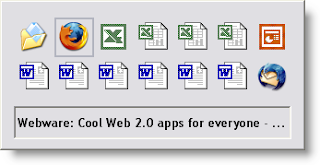
There are three replacement programs for Alt-Tab that I found, which give you a preview of the application as you use Alt-Tab. First, there's the PowerToy from Microsoft, Alt-Tab Replacement. If there was no other choice, this would be better than the default functionality in Windows XP.

A better option would be Alt-Tab Thingy from Nymithium Technologies. Not my favorite replacement, but Alt-Tab Thingy is definitely better than Microsoft's Alt-Tab Replacement. Here's just a few of the features available in Alt-Tab Thingy:
- Allows minimizing of windows to the system tray
- Monitors windows for change of caption/z-order/deadtray icons etc...
- Display resolution selector
- Icon/List view
- Variable preview size
- Mouse wheel support
- Automatically minimizes or closes Explorer windows
- Blacklist feature removes apps from the task preview (right-click on them to enable)

My own preferred Alt-Tab replacement program is TaskSwitcher XP from NTWind Software. The first, and most important difference to the other choices, is that the UI of TaskSwitcher XP is better -- and to me, that's most important for this basic function replacement. Here are a few of the features of TaskSwitcher XP:
- Small and Fast; less than 1 MB
- Task management capabilities such as ending a process
- Very configurable
- Mouse and keyboard controls
- Supports multilingual
- Source code is available at SourceForge.net

It may seem like a small thing, but if you run more than 2 to 4 applications at once, you owe it to yourself to get a more powerful Alt-Tab switcher.
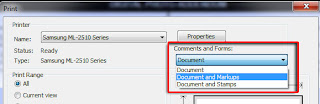

Comments