Copy a Formula down all the rows
When working with large spreadsheets in Excel, it's very inefficient to copy the same formula down all the rows. Many of us already know that once we have our formula in our first row, we can drag the handle down to populate the remaining rows. But when we have 100s or even 1000s of rows, even this is not efficient. To allow Excel to do this for you, instead of dragging the handle, just double-click the handle. Here's the steps:
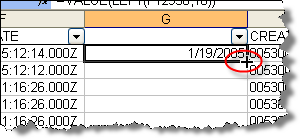
- Create formula in top cell
- Move cursor top lower-right corner of cell -- cursor should change to a plus (+) sign
- Double-click
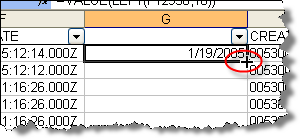
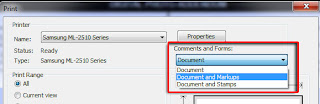

Comments