My Experience Using Blogger with My Own Domain
UPDATE June 25, 09: I heard back from GoDaddy Support this morning, we clear and accurate instructions. I think by the time you see this, you will be able to once again get to my blog at www.CHRISdotTODD.com -- now I just need to get CHRISdotTODD.com to work.
I thought I knew my way around the web, how to develop and post content and apps, etc. One area I've not spent time with is domain registration and management. When I started CHRISdotTODD.com, it took about 3 clicks and $10 to get setup on Blogger (part of the Google family). I was led to believe that Blogger would make sure I had a chance to renew, and never lose my domain -- very similar to how they remind me annually to pay an extra $10 for extra space I use. This seemed like a great way to have my own domain, and not have to learn any more about the real guts that keep the Internet working for us.
Well, turns out on May 1st my domain registration had expired and Blogger never bothered to notify me. Since I've been busy with a project at cascadeblues.org and suffering from the flare-up of chronic pain in my neck, I wasn't paying too close to what was happening on CHRISdotTODD.com. When I finally discovered what was going on on May 25th, GoDaddy had already auction and sold my domain. You see Blogger outsources its domain management to GoDaddy.
When I notified Blogger, they said it was all my fault. Apparently I could have managed this through my "control panel." Well if you're a Blogger user, you know there is no Control Panel that provides this function. To make a long story short, the Control Panel is part of Google Apps, something I was not familiar with -- something I was apparently notified of -- a part of the domain hosting through Blogger. In fact, if you use the URL they gave me, http://mail.chrisdottodd.com/, it did (and still does) go to a site called Bay Area Style Files. I did eventually figure out how to get to the Control Panel, but by this time it was too late.
By this time I figured all was lost. I re-enabled my site with my older Blogger name, Skimming the Cream Off the Top, and figured I'd give myself some time to decide what I wanted to do. In the mean time, Blogger came back and offered me a new, free domain for 1-year and admitted to an error on their side. Since I wasn't sure what I was going to do, I declined. On June 15th Blogger reached out again and offered me $250 and a new domain for a year. Again since I hadn't resolved to what I wanted to do; the principle behind it -- now it wasn't just me thinking they made a mistake, they actually admitted it; and now with some renewed hope, I declined the $250 offer too.
On June 18th Blogger contacted me and said they got my domain name back. Just provide them with a GoDaddy account name, and they'd assign it to me. Naturally I was thrilled. When the transfer was complete on June 19, I logged into GoDaddy and into Blogger, trying to figure out how to reconnect the two. I followed a documentation trail on Blogger, which gave me instructions to set a CNAME through GoDaddy. Going to GoDaddy, I couldn't make heads-or-tails of the instructions. Apparently my DNS is not hosted by GoDaddy, so I cannot set the CNAME.
This is where the area of Internet mystery starts to sink in. Remember, I took the easy path through Blogger to begin with to avoid having to learn some of these gory details. So I emailed the same support rep at Blogger:
Well I've sent another email to Blogger and also one to GoDaddy support. We'll see if we can get this last mile fixed by July 1st -- that would mean I only lost my domain for 2 months.
Who am I to expect anything more for $10 a year? In fact I didn't choose to continue with Blogger, using my own domain, for the low price. I chose it because I was familiar with the interface; generally happy with other Google products (had one Picasa incident); and saw no need to move to a different system (since I'd been there for 2.5 yrs already). Perhaps most important, it was easy to integrate with Googe AdSense. But it turns out that Google made much for than $10 from me, as AdSense payout is real poor. Now that's another story.
I thought I knew my way around the web, how to develop and post content and apps, etc. One area I've not spent time with is domain registration and management. When I started CHRISdotTODD.com, it took about 3 clicks and $10 to get setup on Blogger (part of the Google family). I was led to believe that Blogger would make sure I had a chance to renew, and never lose my domain -- very similar to how they remind me annually to pay an extra $10 for extra space I use. This seemed like a great way to have my own domain, and not have to learn any more about the real guts that keep the Internet working for us.
Well, turns out on May 1st my domain registration had expired and Blogger never bothered to notify me. Since I've been busy with a project at cascadeblues.org and suffering from the flare-up of chronic pain in my neck, I wasn't paying too close to what was happening on CHRISdotTODD.com. When I finally discovered what was going on on May 25th, GoDaddy had already auction and sold my domain. You see Blogger outsources its domain management to GoDaddy.
When I notified Blogger, they said it was all my fault. Apparently I could have managed this through my "control panel." Well if you're a Blogger user, you know there is no Control Panel that provides this function. To make a long story short, the Control Panel is part of Google Apps, something I was not familiar with -- something I was apparently notified of -- a part of the domain hosting through Blogger. In fact, if you use the URL they gave me, http://mail.chrisdottodd.com/, it did (and still does) go to a site called Bay Area Style Files. I did eventually figure out how to get to the Control Panel, but by this time it was too late.
By this time I figured all was lost. I re-enabled my site with my older Blogger name, Skimming the Cream Off the Top, and figured I'd give myself some time to decide what I wanted to do. In the mean time, Blogger came back and offered me a new, free domain for 1-year and admitted to an error on their side. Since I wasn't sure what I was going to do, I declined. On June 15th Blogger reached out again and offered me $250 and a new domain for a year. Again since I hadn't resolved to what I wanted to do; the principle behind it -- now it wasn't just me thinking they made a mistake, they actually admitted it; and now with some renewed hope, I declined the $250 offer too.
On June 18th Blogger contacted me and said they got my domain name back. Just provide them with a GoDaddy account name, and they'd assign it to me. Naturally I was thrilled. When the transfer was complete on June 19, I logged into GoDaddy and into Blogger, trying to figure out how to reconnect the two. I followed a documentation trail on Blogger, which gave me instructions to set a CNAME through GoDaddy. Going to GoDaddy, I couldn't make heads-or-tails of the instructions. Apparently my DNS is not hosted by GoDaddy, so I cannot set the CNAME.
This is where the area of Internet mystery starts to sink in. Remember, I took the easy path through Blogger to begin with to avoid having to learn some of these gory details. So I emailed the same support rep at Blogger:
I looked at Blogger and GoDaddy, and I don't understand how to reconnect my domain with my Blogger account. The Blogger information talks of a CNAME and the instructions it lists for GoDaddy do not seem to align with my options on GoDaddy. Can you help me on this last step, too?He sends me the same links that I just reviewed. Now I would think after all this, the least they could do was finish the configuration, so I would be functioning again on the Blogger service. Isn't the idea behind Blogger to make it easy for the non-technical to have their own personal blog? There are countless people less technical than me doing this every day.
Well I've sent another email to Blogger and also one to GoDaddy support. We'll see if we can get this last mile fixed by July 1st -- that would mean I only lost my domain for 2 months.
Who am I to expect anything more for $10 a year? In fact I didn't choose to continue with Blogger, using my own domain, for the low price. I chose it because I was familiar with the interface; generally happy with other Google products (had one Picasa incident); and saw no need to move to a different system (since I'd been there for 2.5 yrs already). Perhaps most important, it was easy to integrate with Googe AdSense. But it turns out that Google made much for than $10 from me, as AdSense payout is real poor. Now that's another story.
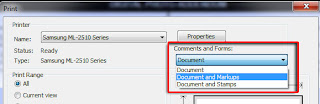

Comments