What Firefox Add-ins are you still using?
I really like the extensibility that Firefox Add-ins provides for browsing -- it is the only reason I have not switched to using Google Chrome as my primary browser. (Google Chrome is compelling due to it being faster.) With that in mind, I though it would be a good time to review the Add-ins I currently have active in Firefox. These are the Add-ins on my home pc, using Firefox 3.5.
As you can see, I noted a few that I find to be highly valuable. There's roomer that Google is going to add add-in/plug-in support to Chrome, but it's going to take some time to build comparable functionality on top of it. In the mean time, Firefox will continue to be my browser of choice.

- AI Roboform Toolbar for Firefox: An absolute requirement for any browser I use on a regular basis. Roboform stores all my usernames and passwords, making it extremely easy to login to all my favorite websites. Roboform has a single master password that must be entered only the first time used during a computing session.
- Clear Cache Button: Very convenient way to clear the browser cache when I'm working on new code.
- ColorZilla: Perhaps my newest productivity saver. Using ColorZilla, I can sample any color on a webpage and immediately determine its value in hex and rgb.
- CoLT: Makes it easy to copy link text and locations.
- Cooliris: I've added and removed this several times. Cooliris provides a nice interface for browsing images on your favorite websites such as Picasa and Flickr.
- Ctrl-Tab: Firefox tab navigation. If only Excel had this.
- Delicious Bookmarks: An easy way to bookmark and retrieve Delicious bookmarks. One of the few toolbars I always have enabled.
- Download Statusbar: Provides a tiny download indicator and manager for downloads.
- Forecastfox: See current and upcoming weather. Forecastfox is also integrated with sever weather alerts, for easy notification.
- FoxClocks: Easy to see the local time for locations all over the world. This is a very flexible add-on that can be placed almost anywhere.
- Gmail Manager: Shows me at a glance if I have new email. When I click, it opens a new tab and logs me into my Gmail account. It can also manage multiple accounts.
- Hyperwords: Double-click on any word (no need to select it first), and you get a drop-down menu with many choices from getting a definition, to searching, to translating, and more.
- IE Tab: Switch page rendering to IE in a single-click. Fortunately at home this is not needed much, but a must use at work.
- Java Quick Starter: Reduces the time required for Java Apps to load. Again not a real need at home, but a definite must for work.
- NoScript: By default NoScript disables scripts on all web pages. When you visit a page, you can enable scripts based on the domain. There's a lot of extra clicking when you first load, as each of your frequently visited pages needs to be authorized. It's a great tool to block advertising and tracking; in particular from those advertisers that sell on multiple sites, and therefore can gather your aggregated browsing habits. It is also very helpful to test your webpages to see how they work (or don't) if a user doesn't have scripting enabled.
- ScribeFire: My newest add-in -- I'm using it for the first time to write this post. ScribeFire provides an editing window within your browser to post to the most popular blogging environments. So far, I'd have to rate it higher than Blogger's own interface.
- TimeTracker: Tracks the time I spend online. TimeTracker does a great job recognizing when your browser is open but you're not actually using it.
- TinyMenu: A favorite add-on of mine, it provides the ability to compact toolbars and menus. It essentually gave me room to add one more toolbar without taking up any more verticle space.
- TwitterFox: Track and post on Twitter
- Web Developer: An old favorite, Web Developer is a toolbar with many helpful web development tools.
- Firecookie: Helps manage cookies. Requires the Firebug add-in to work.
- FireShot: Provides the ability to take screenshots, and edit and save the screenshots. Since I use SnagIt, I never found myself using it, but if you don't have SnagIt, it looked to be a very useful tool.
- iMacros for Firefox: Automate various web browsing tasks. A good little tool to test web pages.
- RefControl: Control what's sent as the HTTP Referrer on a per site basis. More fun that valuable.
As you can see, I noted a few that I find to be highly valuable. There's roomer that Google is going to add add-in/plug-in support to Chrome, but it's going to take some time to build comparable functionality on top of it. In the mean time, Firefox will continue to be my browser of choice.
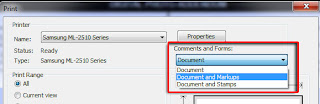

Comments