Count the number of Rows after Auto-Filter in Excel
When you first apply an Auto-Filter in Excel, the Status Bar indicates the number of records in the filter (e.g. 517 of 8614). In many cases when you start performing other manipulations, the number disappears. Using a simple formula, you can calculate the filtered total.
Assume you want to count all rows that are not empty -- the CountA function -- and assume you want to count the rows in column A. The formula would be SUBTOTAL(103,A:A)-1. The syntax is as follows: subtotal(function_number, reference), where function_number is 1 of many possible options as illustrated below. I included the "-1" to remove the count for the column heading row.
Note: I used Excel 2003 for this example.
Assume you want to count all rows that are not empty -- the CountA function -- and assume you want to count the rows in column A. The formula would be SUBTOTAL(103,A:A)-1. The syntax is as follows: subtotal(function_number, reference), where function_number is 1 of many possible options as illustrated below. I included the "-1" to remove the count for the column heading row.
| function_num (includes hidden values) | function_num (ignores hidden values) | function |
|---|---|---|
| 1 | 101 | AVERAGE |
| 2 | 102 | COUNT |
| 3 | 103 | COUNTA |
| 4 | 104 | MAX |
| 5 | 105 | MIN |
| 6 | 106 | PRODUCT |
| 7 | 107 | STDEV |
| 8 | 108 | STDEVP |
| 9 | 109 | SUM |
| 10 | 110 | VAR |
| 11 | 111 | VARP |
Note: I used Excel 2003 for this example.
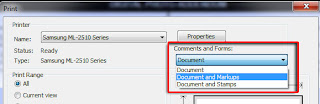

Comments