Office Ribbon Frustrations: Switching Windows
I may be a little late to the party, but I finally upgraded to Office 2007 a few months back. While I like the new styles and themes, and I can still use the keyboard shortcuts I've learned, I'm still struggling with find other features within the Ribbons.
Top of my list has been switching windows (view another open file) within Excel. In prior versions of Excel, I could go to the Windows menu and select another file. With Office 2007, you have to first select the View ribbon and then click Switch Windows, where you can select a different open file. As with many of the changes, I had to hunt for a while to find the Switch Windows option.
In the mean time I did learn a new keyboard shortcut for switching windows. Use Ctrl-F6 or Ctrl-Shift-F6 to go in reverse order. As with the View >> Switch Windows menu, this also works in Word and PowerPoint as well as Excel.
Top of my list has been switching windows (view another open file) within Excel. In prior versions of Excel, I could go to the Windows menu and select another file. With Office 2007, you have to first select the View ribbon and then click Switch Windows, where you can select a different open file. As with many of the changes, I had to hunt for a while to find the Switch Windows option.
In the mean time I did learn a new keyboard shortcut for switching windows. Use Ctrl-F6 or Ctrl-Shift-F6 to go in reverse order. As with the View >> Switch Windows menu, this also works in Word and PowerPoint as well as Excel.
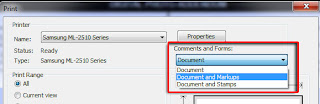

Comments