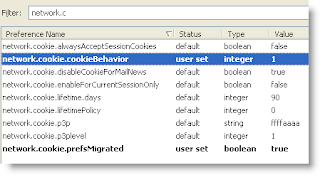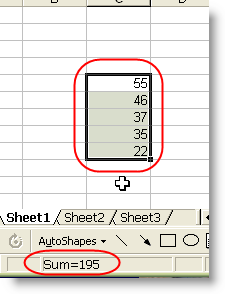Finally Updated to iTunes 7
You may recall that September 20th of this year, I suggested that you should not be the first to take new software updates -- let others see if there are problems. In this case, I was speaking of iTunes 7, as many people were having problems (and on Apple's Discussions forum ) with the popular software. About a month ago, I finally installed iTunes 7 on the PC that I did not sync with. The new software seemed to work well, but I had no reason to update my PC used to sync my 3rd generation iPod. Yesterday, I finally took the plunge -- 3 months after my warning. Everything seemed fine, the software loaded fine, my iPod seemed to sync okay too. This morning though, I found a problem -- I no longer had Podcasts listed as an option in the playlist. Fortunately I could scroll through recently added songs and find my podcasts. Tonight I reconnected my iPod, found the Podcast tab on the iTunes sync screen, and specifically synced all podcasts. Now I do not know whether it was coincidenta