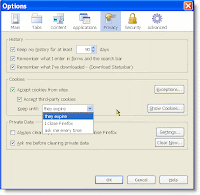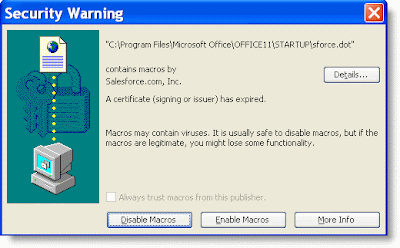New Survey on Privacy and Tailored Advertising
The NY Times has posted a recent survey on tailored advertising (“ Contrary to what marketers say, Americans Reject Tailored Advertising and Three Activities that Enable It ”) released by professors from the University of Pennsylvania and the University of California, Berkley. It was not a surprised to learn that 2/3 (66%) of Americans do not want online tracking. It was a surprise to learn how many did not understand our privacy laws – most assumed they provided more protection. First I want to dig into the perceptions of our privacy laws as reported in the survey. If a website had a privacy policy, 62% of the respondents thought that meant that your collected data couldn’t be share with other companies. Another 16% didn’t know. Therefore, only 22% knew that a privacy policy was information the website provides on how they may or may not be using collected data about you. Other misconceptions in regards to privacy policies were as follows. If a website has a privacy policy… 54% assum