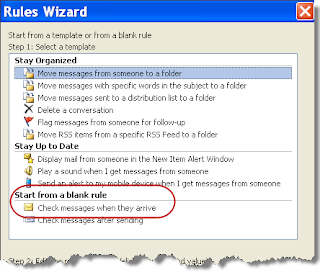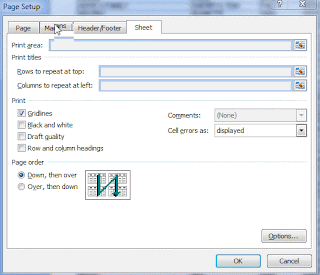Greasemonkey and Salesforce.com
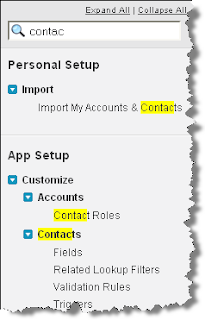
Updated March 7, 2011: I discovered you can also install the same scripts into Chrome. Chrome supports user scripting without the need for Greasemonkey. I've been somewhat familiar with Greasemonkey , but I never thought I had a real need. Greasemonkey is a Firefox Add-in allows you to customize the way a web page displays or behaves with JavaScript. A common use is to add download options to YouTube videos, such as with YouTube Video Download . Today I discovered 2 scripts for Salesforce.com that make administering Salesforce.com just a little easier. The first removes the click needed to display the menu that is displayed under your name. Most commonly used when you want to go to the Setup screen. With Salesforce.com Setup and Apps Hover Links , by just hovering over your name, the menu expands. It's simple, but quite nice. The second script is quite powerful. Setup Enhancer for Salesforce will add a search box above the setup menu, making it considerably easier to find what