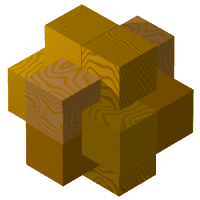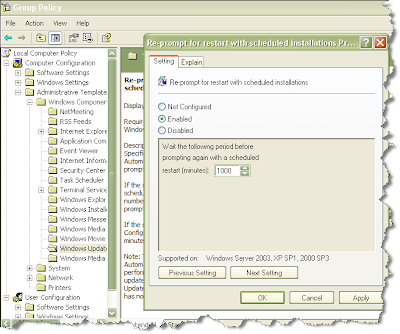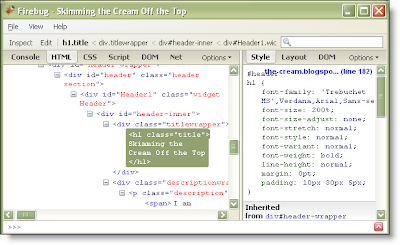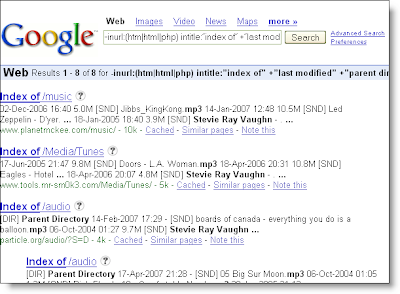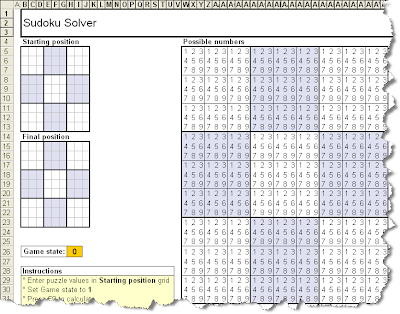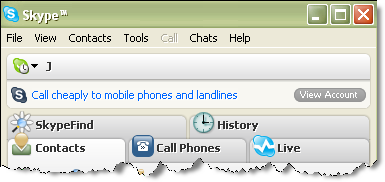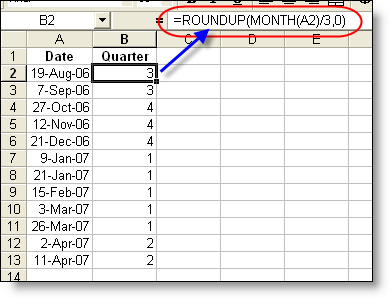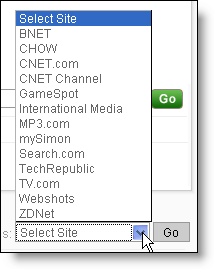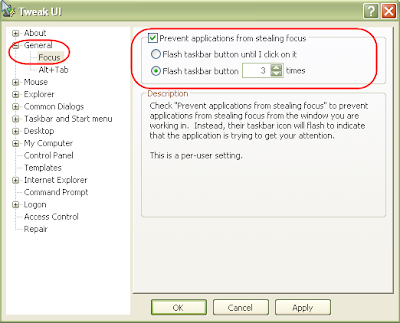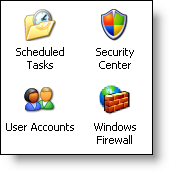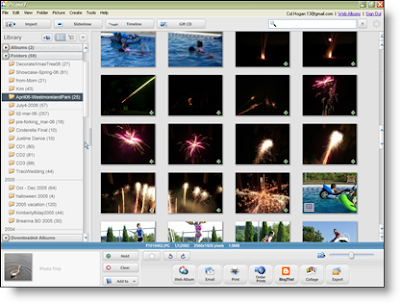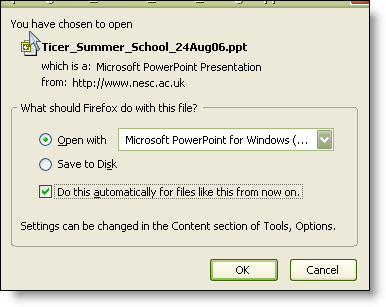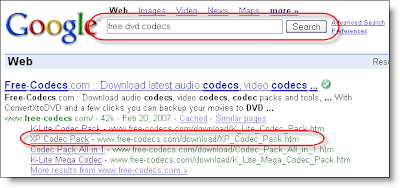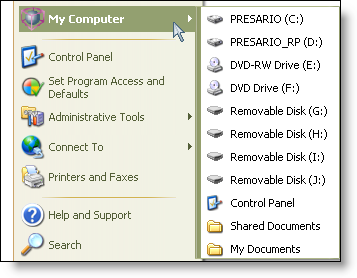My work laptop is a Dell Latitude D810, and it has always ran hot. More recently on a business trip it crashed three times, which I am convinced is due to the high temperature. I found a utility, SpeedFan , which allowed me to monitor various temperatures. SpeedFan indicated very hot (flames) for many of the components, but it wasn't capable of turning the fans on or up. Further, it didn't give me any indication of what temperature was dangerous to my laptop. In searching for threshold temperatures, I found another, more useful utility, 18kfanGUI . 18kfanGUI was developed by Christian Diefer of Germany specifically for Dell laptops (see his compatibility chart). Using 18kfanGUI, I am able to get my fans to turn on or up sooner, and therefore keep the temperature of my laptop lower. Christian also hosts a Forum , which appears to be very active, so you can support beyond his manual and FAQs. Now, my laptop is a bit noisier, but I am much more comfortable in knowing that my lapto