Common Reasons Why You Can't View a Video
One thing I've had to deal with in my last two (day) jobs is helping solve why some customers are unable to view our support and/or training videos. A recent problem for one customer led me to document what I know about the problems and likely solutions. Your feedback is welcome!
- Missing or out-dated codec. This applies to video files such as WMV, AVI, and MPG. These formats are all containers that can use various different codecs depending on the tool that was used to create. For example, GoToMeeting/GotToWebinar, WebEx, and TechSmith's Camtasia could all put out WMVs and AVIs, which have the same extension, but would not play unless you had their specific codec.
- Out-dated or missing player. This applies to MOV and RM. Since MOV is QuickTime, controlled by Apple, I don't often see problems because Apple pushes updates with iTunes. RM from Real Media is just not found much any more. When it is, most likely their is no player at all, so the download gets you the latest version.
- Out-dated or corrupt Flash Player. This applies to SWF and FLV files. I don't see this too often, but occasionally you will have someone who has not updated their Flash Player when the video we produce is from a new release software. I occasionally hear about a corrupt player that usually occurs after a browser update, such as the recent IE8. Given the choice, this is my preferred video format. As you likely know, it is also the format for YouTube and other video sharing sites.
- Browser Security Config. I think I've only seen this with Internet Explorer, and it can be very difficult to troubleshoot. The most common solution is adding your domain as a Trusted Site (e.g. http://www.blogger.com). The Compatibility Mode is something new with IE8 -- who knows what that'll bring. It is supposed to make IE much more WC3 compliant than prior versions (IE6 was bad and IE7 was worse).
- This could also happen with a plug-in such as No Script for Firefox.
- Firewall and/or Proxy Security. The most common I've seen is the blocking of EXEs, so it doesn't apply to videos. I've seen file size restrictions, video file restrictions, and filtering that's too smart for its own good. IF you can ZIP something for someone and/or use an FTP site, that's typically the best solution. The best test for confirming this being the cause is to have the user try it from home.
- Other Misc. Local firewalls and virus scanners are the top of the misc list. Followed closely by pop-up blockers, which used to be very problematic, but have improved tremendously in the last few years.
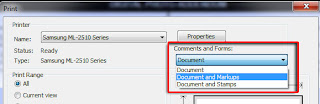

Comments