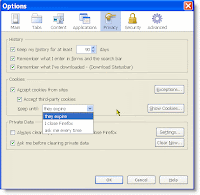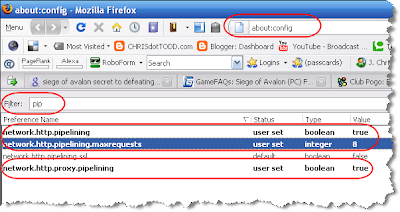Update Aug 25, 2010: After 3 1/2 months of using Yoono, I've removed it from Firefox. It had a tendency to crash Firefox, particularly if it contained a lot of unread messages. In addition, it quit updating my Facebook feed, except for notices, around the 1st of August. I've switched back to TweetDeck and Trillian. Earlier this week I installed Yoono's ( Yoono.com ) Firefox Add-on, as a test to see if it can successfully be used to manage all my social networks. Today I removed my other client tools from my auto-start, as I have been very happy with Xoono. As I mentioned, Xoono is a Firefox Add-on (it's also available for Windows desktop) that you can use to manage all my social network interactions. It supports Facebook, MySpace, LinkedIn, Twitter, Flickr, FriendFeed, and 4 instant messaging (IM) clients: AIM, Yahoo, Google Talk, and MSN. Each of these can show in one feed or you can select a tab to see the individual feed. I have been using 3 of the social feeds (Fac...