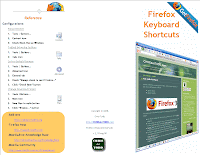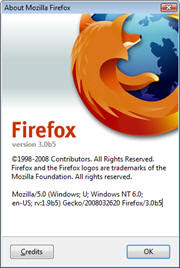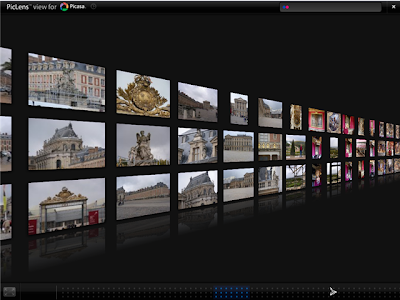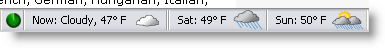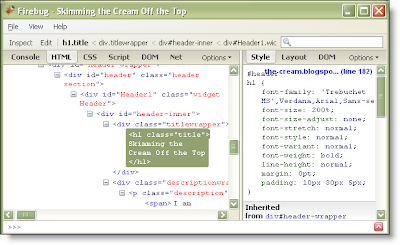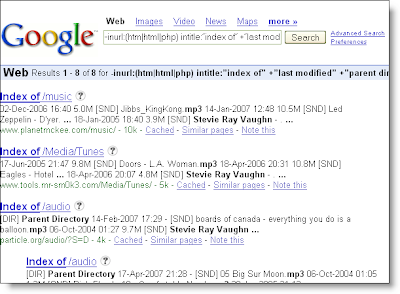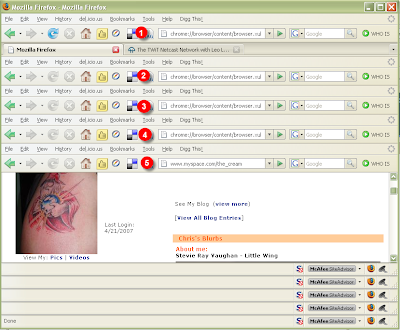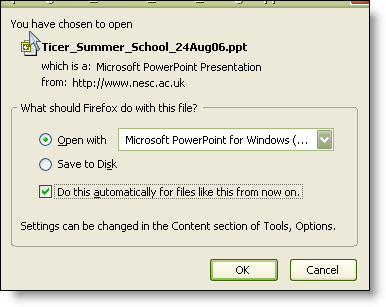Thanks to Digg , I found a very interesting blog from Jesse Ruderman, Indistinguishable from Jesse . Jesse has a great post on how you can help in the effort to remove memory leaks in Firefox . Of course not all of us have the skills that Jesse and others working on Firefox have, but he indicates there are other things we can do to help. If you're a Firefox user, an easy way to help is to browse with a trunk nightly build wrapped in a script that calls leak-gauge.pl when Firefox exits. If it reports that documents or windows leaked, try to figure out how to reproduce the leak and then file a bug report. In addition to coverage on Firefox, Jesse has assemble a wealth of useful information in the 4 years of writing his blog. For example, he has a link to his del.icio.us links , a list of 43 things he wants to do, and a humor list . So if you're looking to learn more about Firefox or just looking for a good blog, give Indistinguishable from Jesse a look.