Improve Firefox performance
Seems like whatever application we use, it's never fast enough for us. And of course in today's computer world, all our applications are on the network, which is just one more bottleneck. Well if you're browsing the Internet, it can now happen faster. I have found 3 options for improving the performance of Firefox -- choose 1 based on your level of expertise.
Option 1. For the person who just wants their computer to work, there is FireTune from Totalidea Software. Totalidea Software has created a small application that will backup and modify your Firefox configuration to optimize the performance of the browser. You tell it if you have a fast or slow computer and a fast or slow Internet connection, and FireTune will do the rest. In addition, FireTune offers some additional optimizations (Other optimizations tab) that should improve the performance for all Firefox users.
 What I like about FireTune is that you don't need to be a computer geek and get under-the-hood to improve the performance of Firefox... unless you go to the Other optimizations tab or the Other useful setting tab. Why couldn't Totalidea Software apply the "other optimizations" automatically when the tuning is being done and leave the rest of the options out of the tool?
What I like about FireTune is that you don't need to be a computer geek and get under-the-hood to improve the performance of Firefox... unless you go to the Other optimizations tab or the Other useful setting tab. Why couldn't Totalidea Software apply the "other optimizations" automatically when the tuning is being done and leave the rest of the options out of the tool?
So if you just want your computer to work...
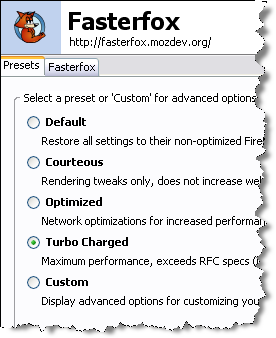 With Fasterfox, it can actually be simpler than FireTune in that you can select one of the preset options on its main screen, or you can select Custom for complete control over the exposed configurations. The Fasterfox options include:
With Fasterfox, it can actually be simpler than FireTune in that you can select one of the preset options on its main screen, or you can select Custom for complete control over the exposed configurations. The Fasterfox options include:
The Computer World article is divided in 6 sections:
Option 1. For the person who just wants their computer to work, there is FireTune from Totalidea Software. Totalidea Software has created a small application that will backup and modify your Firefox configuration to optimize the performance of the browser. You tell it if you have a fast or slow computer and a fast or slow Internet connection, and FireTune will do the rest. In addition, FireTune offers some additional optimizations (Other optimizations tab) that should improve the performance for all Firefox users.
 What I like about FireTune is that you don't need to be a computer geek and get under-the-hood to improve the performance of Firefox... unless you go to the Other optimizations tab or the Other useful setting tab. Why couldn't Totalidea Software apply the "other optimizations" automatically when the tuning is being done and leave the rest of the options out of the tool?
What I like about FireTune is that you don't need to be a computer geek and get under-the-hood to improve the performance of Firefox... unless you go to the Other optimizations tab or the Other useful setting tab. Why couldn't Totalidea Software apply the "other optimizations" automatically when the tuning is being done and leave the rest of the options out of the tool?So if you just want your computer to work...
- Get FireTune
- Make the appropriate selection for your computer and connection speeds
- Select "Enable some performance tweaks common to all configurations" from the Other optimizations tab
- Select Tune it!
- Don't worry about the rest
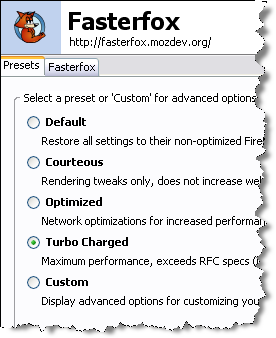 With Fasterfox, it can actually be simpler than FireTune in that you can select one of the preset options on its main screen, or you can select Custom for complete control over the exposed configurations. The Fasterfox options include:
With Fasterfox, it can actually be simpler than FireTune in that you can select one of the preset options on its main screen, or you can select Custom for complete control over the exposed configurations. The Fasterfox options include:- Ability to prefetch URLs on the page
- Adjust browser cache and dns cache
- Adjust the number of http connections
- Enabling pipelining
- Adjust Initial Paint Delay and Sub-menu Delay
- Enable blocking of pop-ups from Flash
The Computer World article is divided in 6 sections:
- Before you begin (i.e. backup and log changes)
- Speed up page display
- Have tabbed browsing your way
- Make the user interface behave
- Hack network connections
- Stop memory hogging


Comments