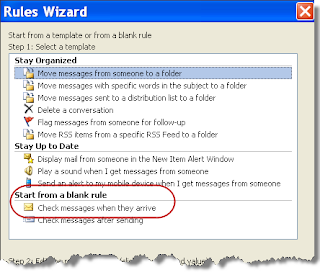2011 Tech Predictions
If you've been following me, you know I've made predictions in 2009 and 2010 . While my first years predictions were rather light, I made 5 predictions as well as included further discussion of issues with my 2010 prediction. My record for 2010 wasn't so good, but that's only in a pure hit or miss view. In fact the subject matters I addressed, I believe were quite good, but change just didn't happen as quick as I had thought. See my recap post for further details and analysis on my 2010 predictions. Now that 2011 has started, I'll make another stab at what I believe will happen in the tech industry this year. This first one is rather easy... Facebook will release an email client , putting them in direct competition with Gmail, Hotmail, and Yahoo! mail. The current email within Facebook is limited in functionality, but in 2011 this will change as Facebook continues to look for ways to grow and grab more "eyeballs." Last year I predicted Internet Explo...