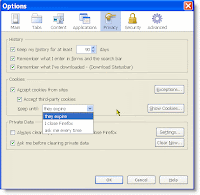Press Esc to Exit Full Screen never goes away
I noticed in my video viewing that when I set the view mode to full screen, the message "Press Esc to Exit Full Screen" is never going away. I tried searching Google, and while many people have asked the same question, there was no clear answer. Through some experimentation, I learned that in locking down my Flash Player (see New "Cookies" and your Privacy ), I introduced this new issue. Apparently the Flash Player wants to store information as third-party content in order for the message to go away. You need to go to the Global Storage Settings panel and check "Allow third-party Flash content to store data on your computer." Interestingly, you can keep the storage setting on "None", and it will still work. (Remember, the Flash setting for your installation is reached by going to a website, with each tab having its own URL. There is no application you can open locally to make configuration changes. Learn more here .) This seems like a real mista...