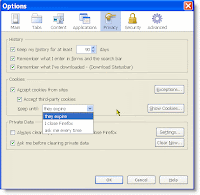Cache clearing tricks for Chrome
Don't you hate it when you need to clear your browser cache for one site or domain, and you therefore have to clear it for all? Well, you don't have too. You should be able to just hit SHIFT+F5 of CTRL+SHIFT+r (⌘ + Shift + r on a Mac) on a page, but it seems it isn't always effective. Here are 2 new approaches. Open the Developer Tools (F12) and then: Click and hold the Refresh button for a new menu. Choose Empty Cache and Hard Reload. OR Click the Network tab. Check Disable cache . Reload the page. Extensions You can always use an extension to simplify the process, too, though most of the available extensions clear all cache, not just a specific domain.