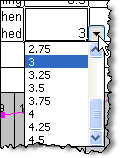RPG Game of the Year for $10
I have always waited for prices to drop on computer games before I buy them -- not only is it easier on the pocketbook, but I can be sure my system will run them (see requirements below). I typically look at what Target and Fry's has to offer, and I recently found a great RPG, Sacred. Not only was it just $10, but PC Gamer named it RPG of the Year in 2004. Sacred is a Diablo style RPG with three ways to play: Hack and Slash (1 player) Cooperative multi-player (up to 4 players) LAN & Internet play (up to 16 players) Now I have just played the Hack and Slash, but then again I want a game that has an ending. Sacred is divided into 4 Acts (see the Sacred website for descriptions of each Act), with about 15 hours of game play each. That number can go up or down depending on how much time you spend on the 200+ side-quests. I am now in the middle of my second time playing, with my second character. Sacred offers a total of six different characters to choose from: Dark Elf: Using e