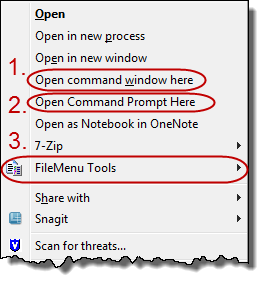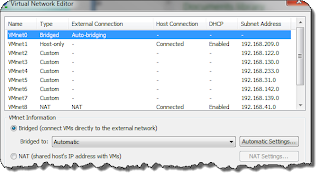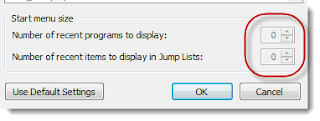Flush left and right on the same line of a Word document

If you've ever used a Microsoft Word template, you often find the same line that has both left flush and right flush text. I had a recent need to do this and set out to figure out how to accomplish this trick. It ended up not being so difficult - it can be done with Tabs. Have the line you're working on set to left flush. Enter the text that you want to be left-flush. (Leave the cursor at the end of the text.) Select the Home Ribbon (Home tab). In the Paragraph section of the Home Ribbon , click the lower-right corner where you see the half-square and arrow. This will open the Paragraph properties dialog box. Click the Tabs... button located in the lower-left of the dialog box. This will open the Tabs properties dialog box. There are 2 settings to make in this dialog box. Enter 6.5" for the Tab stop position . This assumes you're using 8.5" width paper and have 1" borders on the left and right sides. 6.5" was determined by this sim...