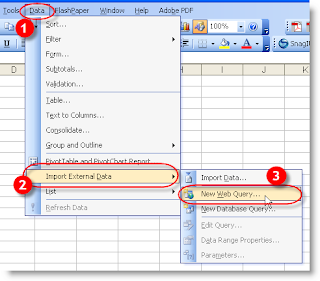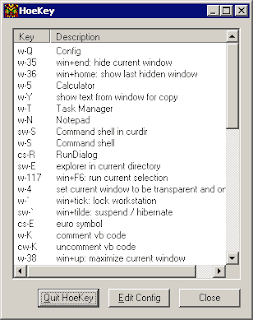Vista may be the beginning of the end of Windows dominance
With Microsoft's pending release of the consumer version of Windows Vista, there have been many blogs and articles about the pros and cons of moving to Vista. Before I discuss some of the details, need I remind you as I did with iTunes , you DO NOT want to be the first to adopt new software. Let others use it first and see if the reported issues play out or not. Okay, so you are not going to be an early adopter to Vista. If you were recently in need of a PC, you bought one while you could still get XP, right? If you didn't, now is the time to give Apple another shot. Why am I taking this position? Well for one thing, Microsoft completely re-wrote the security layer for Vista, and there certainly will be bugs (and their track record for fixing bugs in a timely manner is abysmal). But don't just take my one reason, let's consider some other compelling arguments. franticindustries recently posted a good article on why power users will hate Vista. Case in point, with the