Load Web Data into Excel
Did you know that you can easily load data from a website into Excel? You can even do it with a Macro for sites you visit often. For example if you were tracking your investments or you were monitoring the stats for fantasy basketball. Collecting the data is 7 easy steps.
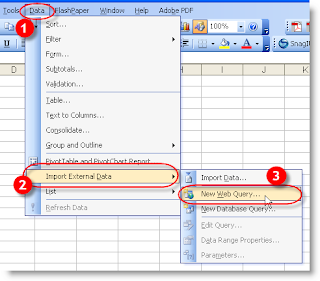
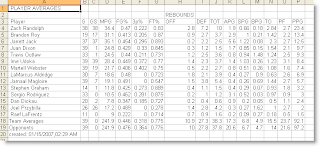
That's all there is to it. If you want to create a Macro, use the Macro Recorder (Tools menu) and repeat the steps. You can then add additional code if you want to import different sites into different sheets.
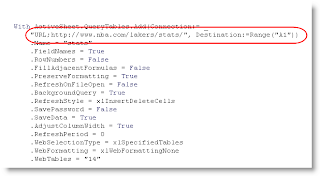 Happy data collecting!
Happy data collecting!
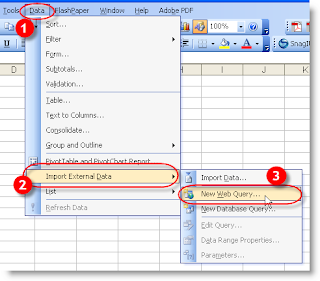
- Select Data from the menu
- Select Import External Data
- Select New Web Query...

- Enter the URL of the page that contains the data to import
- Excel will recognize tables. Select the table(s) that contains the data you want to import
- Select the Import button
- Confirm the first cell of where the data should be inserted
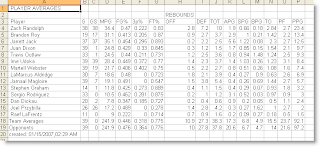
That's all there is to it. If you want to create a Macro, use the Macro Recorder (Tools menu) and repeat the steps. You can then add additional code if you want to import different sites into different sheets.
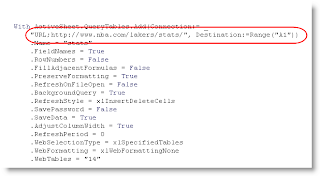 Happy data collecting!
Happy data collecting!


Comments
I know about Excel's ability to import tables from websites, what I'd like to know if it is possible to import data that are not in table format on the site. So for example if ther's a web game with research data layed out in 2 by 7 format, but not in table. Can this somehow be imported in excel and if yes, how?