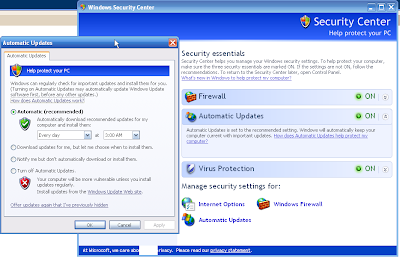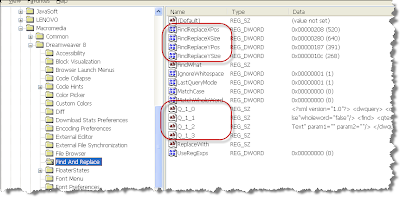Apple TV (ATV) remote not working
Recently my Apple TV remote quit working. When I pressed the buttons, the light on the Apple TV lit, but nothing happened. I've since learned, similar to "pairing" your wireless key for your car, the Apple TV remote needs to be "paired" with your Apple TV. It's an easy process: Hold the Menu and Previous buttons for 6 seconds. You should see a new graphic appear, a remote and a broken chain. Then, Hold the Menu and Next buttons for 6 seconds. The graphic will go away, as you have just "paired" your remote with your Apple TV.