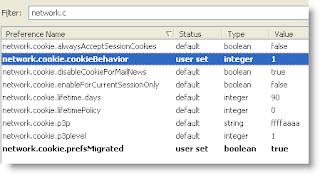Hiding Content in an Image
Recently on two separate TV shows I saw an image file used to hide other data (one was text and one was another image). Wouldn't you know, I then ran across ZomgStuff and a post from UgLy NeRd , which has an article on how to hide a text file in a .jpg. It is actually quite easy: use RAR to merge the two files, giving it a .jpg extension ( copy /b secret.jpg + meeting.txt.rar lizard.jpg ). When you want to retrieve the text, open the .jpg with WinRAR. Check the posting on ZombStuff to see a few screen shots.