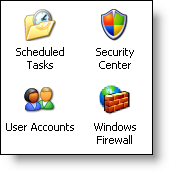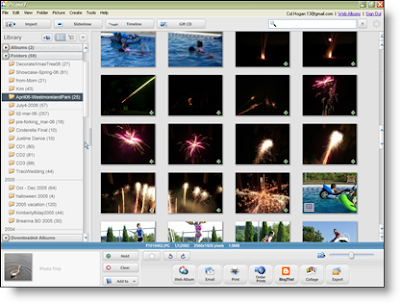From my home, I can pickup several wireless signals, with about half unsecured. I have been using one of these connections, instead of paying Comcast's high prices. While connecting my desktop with my laptop (to transfer some files), I noticed from the laptop that I could see this neighbors computer. I decided, what the heck, I'll click on it and see if it is open. Well, I got challenged (which you would think is good), but I tried Windows XP default password for the Admin account and I got in. I suspect more people do not understand that they are not secure than being ignorant that they should be secure. Because people are assuming they are secure, their systems get left open to make easy access without any real hacker tools. If you're reading this, and are not sure about your computer security, I highly suggest you check your system out or have a technical friend help. Check the following: If you have wireless, at a minimum use WPA . You may also consider MAC ID filtering