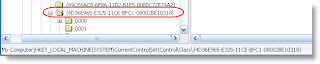You're Only Borrowing That Digital Content
With Amazon's most recent removal of content off of the Kindle, we're reminded that you're only borrowing digital content; not buying it. Farhad Manjoo of Slate wrote a great article, Why 2024 Will Be Like Nineteen Eighty-Four , that reviews the limitations and dangers of having digital content. Most of the e-books, videos, video games, and mobile apps that we buy these days day aren't really ours. They come to us with digital strings that stretch back to a single decider—Amazon, Apple, Microsoft, or whomever else. For me, I'm still buying CDs and paperback books because I like the physical item. I also look for low cost and garage sale DVDs. One day I might not have the choice, but while I do, I choose to own over borrow.