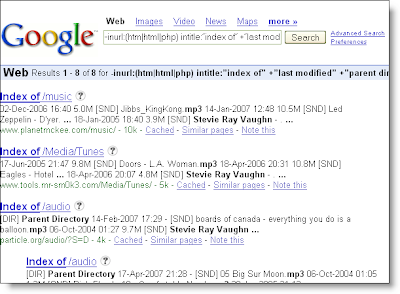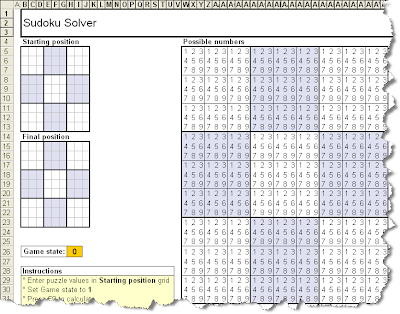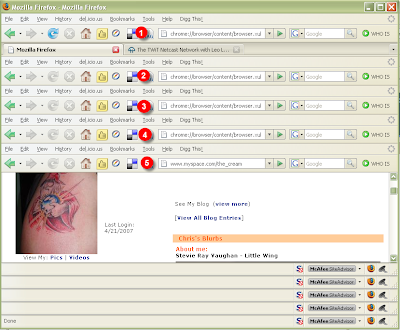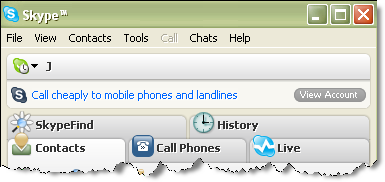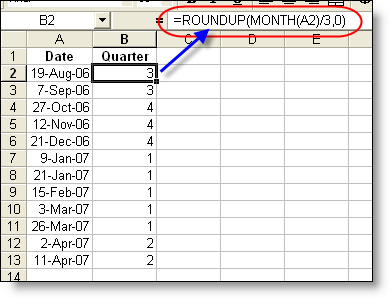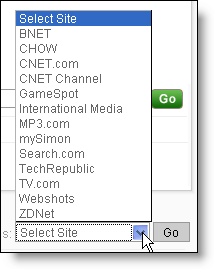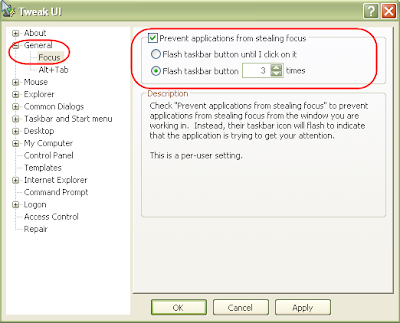More alternate search engines
You know that Google is popular, right? SearchEngineWatch.com reported a nearly 44% share for July 2006, while Yahoo! and MSN continue to lose market share. ( HitWise reported a 64% U.S. share for March 2007) In January I wrote about a few alternate search engines ( Ms. Dewey , ChaCha , Snap , and Rollyo ), in case you were interested in whether their was a competitor or two on the horizon. If that didn't move you away from Google (it didn't make me change), there are 100 more search engines you might want to try at Read / WriteWeb . Let me know if you find any promising alternatives; right now I'm staying with Google.