Configuring Firefox with About:Config
Have you wondered how you might change settings in Firefox, yet not found any options in the Tools | Options... section? Firefox uses a file called About:Config to manage options that are not configurable through the Tools | Options... menu. Just type About:Config in the Address Bar to access these additional options.
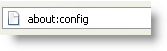 The Mozilla knowledge base has a list of options to set. Here are just a few that may be of interest to you.
The Mozilla knowledge base has a list of options to set. Here are just a few that may be of interest to you.
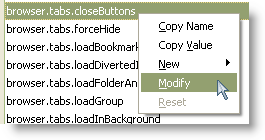
To make a change on the About:Config page, double-click to toggle between true and false or to open the value dialog box. Alternately, right-click on a line to toggle or modify a value. Likewise, if you know what you are doing, you can right-click to add new properties.
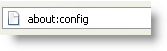 The Mozilla knowledge base has a list of options to set. Here are just a few that may be of interest to you.
The Mozilla knowledge base has a list of options to set. Here are just a few that may be of interest to you.- Set the check document frequency (browser.cache.check_doc_frequency): This is the option as to how frequently the browser check to see if the page has been update.
0: Check once per browser session
1: Check every time you view the page
2: Never check (always use the cached page)
3: Check when the page is out-of-date (default) - Default Search (browser.search.defaulturl): Just as the name says. The default is Google, http://www.google.com/search?lr=&ie=UTF-8&oe=UTF-8&q=
- Search Open (browser.search.openintab): Set to true and your search results will open in a new tab. The default of false will return in the current window.
- Browser Tab Close Button (browser.tabs.closeButtons): This is the option to where you want the close button for each tab:
0: Display a close button on the active tab only
1: Display a close button on each tab (default, Firefox 2)
2: Do not display any close buttons
3: Display a single close button at the end of the tab bar (old Firefox behavior)
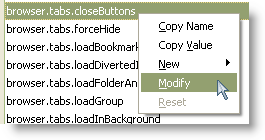
To make a change on the About:Config page, double-click to toggle between true and false or to open the value dialog box. Alternately, right-click on a line to toggle or modify a value. Likewise, if you know what you are doing, you can right-click to add new properties.


Comments