Dreamweaver Find and Replace Crash / Failure
One of my favorite applications for web application development, whether ASP, ColdFusion, or HTML and JavaScript is Dreamweaver. I currently use version 8, and for the first time I experienced a real problem. Every time I tried using Search & Replace, the dialog box would not appear and eventually Dreamweaver crashed.
I tried updating to the latest version, 8.0.2, but that still didn't help. After no luck with some Google searching on "dreamweaver 8 find and replace crashes" I tried to do some Registry exploring and I figured out a solution. Upon initial exploration, I determined that Dreamweaver held various parameters specific to Search & Replace. After trying a few things, I found the ones that seem to be the culprits.
Enough said, here are the steps:
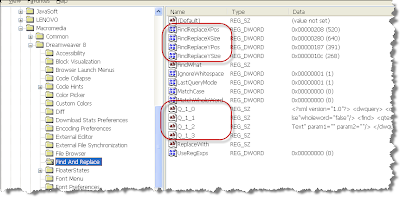 That did the trick for me. Good luck!
That did the trick for me. Good luck!
I tried updating to the latest version, 8.0.2, but that still didn't help. After no luck with some Google searching on "dreamweaver 8 find and replace crashes" I tried to do some Registry exploring and I figured out a solution. Upon initial exploration, I determined that Dreamweaver held various parameters specific to Search & Replace. After trying a few things, I found the ones that seem to be the culprits.
Enough said, here are the steps:
- Close Dreamweaver
- Launch Regedit (Start >> Run...; Regedit; OK)
- Go to HK_users >> HKEY_USERS\S-1-5-21-1606980848-1500820517-839522115-1689
Most of this key is going to be unique to you. If you share the machine, you need to identify the key specific to you. - Continue navigating to >> Software >> Macromedia >> Dreamweaver 8 >> Find and Replace
- Right-click on Find and Replace and Export. This will allow you to undo in case you have a bigger problem (i.e. lockup or crash)
- Delete the following keys
- FindReplaceXPos
- FindReplaceXSize
- FindReplaceYPos
- FindReplaceYSize
- Q_1_0
- Q_1_1
- Q_1_2
- Q_1_3
- Start Dreamweaver
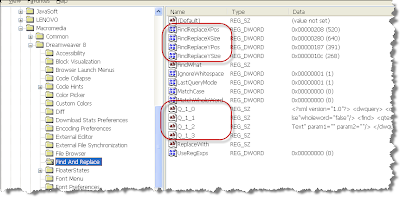 That did the trick for me. Good luck!
That did the trick for me. Good luck!


Comments
works like a charm..
Thanks Brother
That's All I Really Wanna Do.