Recent Items in Windows 7 Greyed Out
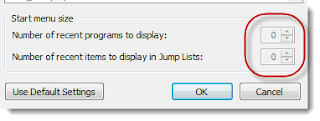 I recently got a new Windows 7 machine, and when I tried to use Recent Items, there was nothing listed. Worse, when I went to configure it... it was set at 0, it was greyed out and I could make any changes.
I recently got a new Windows 7 machine, and when I tried to use Recent Items, there was nothing listed. Worse, when I went to configure it... it was set at 0, it was greyed out and I could make any changes.As it turns out, there's any easy fix for this.
- Go to the Properties dialog: Click Start | Right-click and select Properties
- Go to the Start Menu tab
- Click the two check boxes within the Privacy section (items and programs)

- Click Apply
- Click the Customize button
- At the bottom of the dialog you can now adjust the number of items to display as well as the recent programs.


Comments