Speed up Firefox with pipelining
Here's just one way to improve the performance of Firefox, through enabling pipelining. Pipelining is having the browser send a subsequent request before receiving a response from the prior request (standard behavior). Pipelining also provides the facility to include multiple requests within a single packet. Mozilla reports the highest potential performance gains for those web pages that have a higher latency rate. Here's how to configure Firefox:
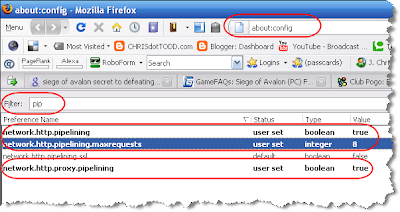 If you set the maximum requests for pipelining too high, you could actually see or just perceive a slower response time, so if you really want to maximize the performance gain some experimentation may be in order. This difference is influenced by the network performance, response of the remote server, and latency to name a few, therefore requiring the experimentation.
If you set the maximum requests for pipelining too high, you could actually see or just perceive a slower response time, so if you really want to maximize the performance gain some experimentation may be in order. This difference is influenced by the network performance, response of the remote server, and latency to name a few, therefore requiring the experimentation.
- Enter about:config in the URL bar
- Click the warning button
- Enter "pip" in the Filter -- this should reduce the list of options to four items
- Click on the Value field for the following two entries and change from False to True
- network.http.pipelining
- network.http.proxy.pipelining
- Click on the Value field of network.http.pipelining.maxrequests and set the value to 8
- Start enjoying a faster Firefox
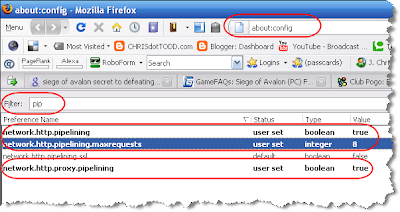 If you set the maximum requests for pipelining too high, you could actually see or just perceive a slower response time, so if you really want to maximize the performance gain some experimentation may be in order. This difference is influenced by the network performance, response of the remote server, and latency to name a few, therefore requiring the experimentation.
If you set the maximum requests for pipelining too high, you could actually see or just perceive a slower response time, so if you really want to maximize the performance gain some experimentation may be in order. This difference is influenced by the network performance, response of the remote server, and latency to name a few, therefore requiring the experimentation.


Comments
network.http.pipelining.ssl
Enjoy,
S Hornby