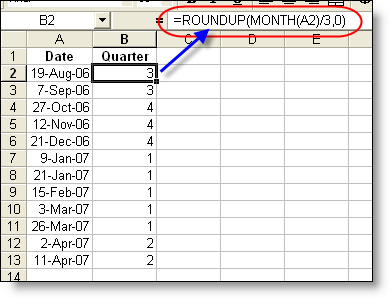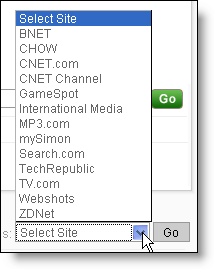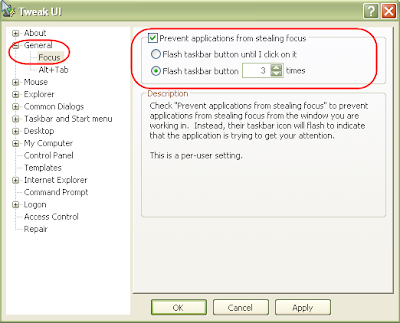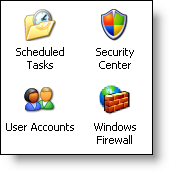How much do you pay for phone service?
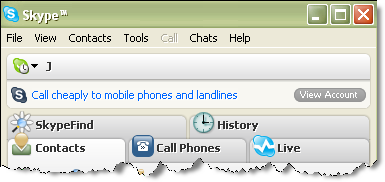
Where I live, basic service is about $25 a month; long distance is extra. That's a guaranteed minimum $300 a year if I don't make any long distance calls. I decided to do something about that -- I got setup with Skype . If you're in the US or Canada, all long-distance is free after a one-time $30 fee ( SkypeOut: Skype Unlimited ). In addition, to get an incoming number ( SkypeIn ), I only paid $38 for a year of service, which includes voice mail . You can get your incoming number to have any area code -- so if you have friends or family that have to pay long distance charges to call you, you can get a phone number in their area code. My final expense was an inexpensive Skype phone , $35. So for $103, I have local and long distance for a year. In addition, with just the basic free Skype service, you can talk Skype-to-Skype for no cost. Many Podcasters, such as Leo Laporte , use this service to record guests on their shows; which is cheaper and yields better quality than if