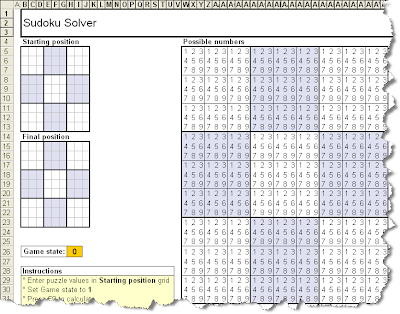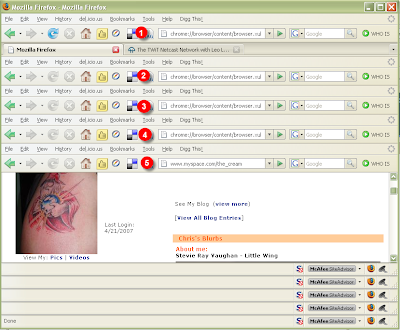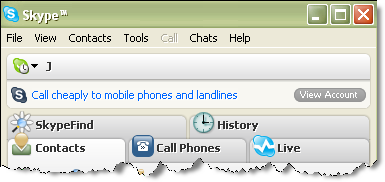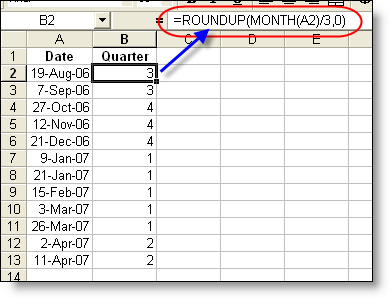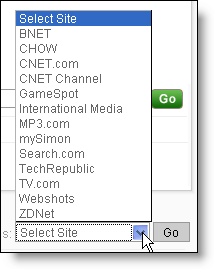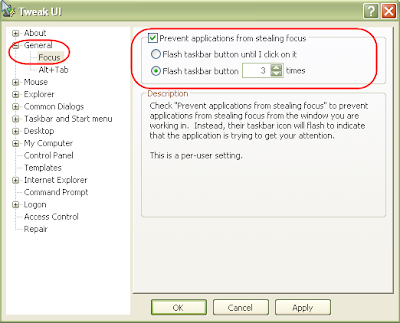I have talked about some of my favorite music services in the past, including Pandora and of course the iTunes/iPod combination. I have also used YouTube , Live365 , and other streaming services. Now I have a new favorite, last.fm . With last.fm, I enter my favorite artist, band, or song, and it streams music related to that category. At the surface it sounds just like Pandora, but I believe the music matching algorithm is better, as well as last.fm offers many more features. For example, the module above will play my music recommendations, or you can play it on the last.fm site . These are the songs that match what I have selected. I can also play my recommended songs through a downloadable client . last.fm uses scrobbing to assist in recommending music. Scrobbling a song means that when you listen to it, the name of the song is sent to Last.fm and added to your music profile. Once you've signed up and downloaded Last.fm , you can scrobble songs you