Firebug: Firefox Extension for Web Developers
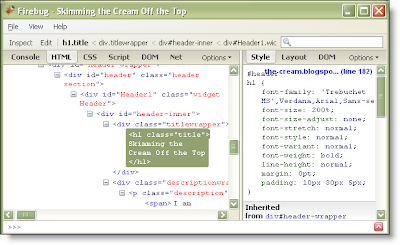
I have been using the Web Developer toolbar for Firefox for some time now, but I recently learned of a new, powerful Extension, Firebug from Joe Hewitt. Firebug makes it very easy to inspect different portions of your code while on your web page. For example, click the Inspect tab and then you can see the related code as you hover over different elements on the page. Where the Web Developer toolbar makes it easy to look at different parts of the code on a page, Firebug lets you interact with the page and subsequent code. If you want to see how fast (or slow) the various elements load on the page, click on the Net tab. In addition to showing the time to load the various elements, it is very easy to filter by element types such as JavaScript, images, and even Flash. You can use Firebug as a part of your browser window (while you're interacting with it) or in its own window. the one drawback I see is that each time I change tabs, the new website is processed by Firebug; not that it&
