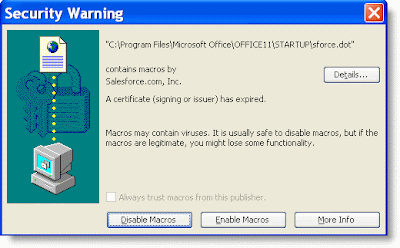New "Cookies" and your Privacy
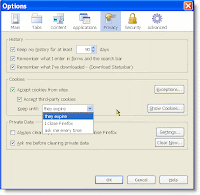
On Monday this week (Sep 14, 2009), the Electronic Frontier Foundation (EFF) released the first article of a three part series on how we're being tracked on the web today. After a review of cookie technology as originally designed, the EFF article discusses new forms of cookies. The article is rich with links to more detailed sources. What I would consider the most concerning of technologies is the use of Adobe Flash cookies. Unlike the traditional browser cookie, there is no easy way to delete cookies that are stored by websites using Flash as their storage mechanism (more on this below). I'll also add that all the new "Privacy Browsing" features in the current release of browsers apparently do not always clear all your tracks. If you found this feature helpful in your web browsing, its worth digging deeper into the limitations, and not take the vendors claim of privacy without investigating yourself. I'm not anti-cookie. In fact I think it's extremely impor