Job searching with Google
There are many job search apps and websites including LinkedIn, Monster, and Indeed. It seems with all the various search apps and sites, it’s difficult to find a good match for the job titles I’ve been seeking. After many frustrating attempts to use the advanced search features on these sites, I discovered that good old reliable Google has a better solution.
To use Google to find your next job, search Google by following this simple pattern: job level (optional) of job title followed by jobs. For example, “manager of social support jobs.” If you want to search in another city or if you’ve blocked your location, just modify your search to include the city, “manager of social support jobs in Seattle.”
 When you get the initial results, either select the heading or one of the many filter options, e.g. “Full-time,” and you will be directed to a page specific to job postings matching your search criteria.
When you get the initial results, either select the heading or one of the many filter options, e.g. “Full-time,” and you will be directed to a page specific to job postings matching your search criteria.
From the job postings page, you can very easily further refine the results simply by selecting predefined filters. The filters include:
If you’re searching using a desktop or laptop computer, simply clicking on a job posting from the list will display the job details in a large window on the right, otherwise, a new page is loaded. Directly above the listing is 1 or more buttons linking to sites to apply.
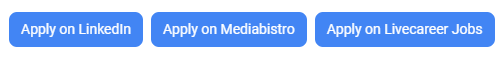 There are additional features if you’re logged into your Google account. You are able to bookmark specific job posts and have Google email you weekly new results based on your current search string and filter criteria.
There are additional features if you’re logged into your Google account. You are able to bookmark specific job posts and have Google email you weekly new results based on your current search string and filter criteria.
The options don’t end here, though. Scroll below the listing and a snapshot of the typical salary range (when available) for the role followed by company ratings from multiple sites such as GlassDoor and ZipRecruiter. Finally below the salary range listing is the company rating from popular sites -- it’s very similar to what you would find on a product review on Amazon.
It isn’t perfect. Due to multiple listings of the same job, you may see the same job listed more than once -- Google doesn’t always recognize that it has a duplicate posting in its list of results.
That’s it! I simple, powerful way to search for jobs. No more missing jobs due to limited posting or difficult to use job site search engines.
To use Google to find your next job, search Google by following this simple pattern: job level (optional) of job title followed by jobs. For example, “manager of social support jobs.” If you want to search in another city or if you’ve blocked your location, just modify your search to include the city, “manager of social support jobs in Seattle.”
From the job postings page, you can very easily further refine the results simply by selecting predefined filters. The filters include:
- Date posted (All, Past day, Past 3 days, Past week, or Past month).
- Location (2 mi, 5 mi, 15 mi, 30 mi, 60 mi, 200 mi, or Anywhere).
You must include a city as part of your search string to reference a specific location that is different from your browser location. - Type (full-time, part-time, contractor, or internship).
- Title. The list is dynamic based on the results that were returned.
- Category. (e.g. Manager, Director, Analyst).The list is dynamic based on the results that were returned.
- Company type (e.g. Health Care, Retail, and Consulting). The list is dynamic based on the results that were returned.
- Employer. The list is dynamic based on the results that were returned.
If you’re searching using a desktop or laptop computer, simply clicking on a job posting from the list will display the job details in a large window on the right, otherwise, a new page is loaded. Directly above the listing is 1 or more buttons linking to sites to apply.
The options don’t end here, though. Scroll below the listing and a snapshot of the typical salary range (when available) for the role followed by company ratings from multiple sites such as GlassDoor and ZipRecruiter. Finally below the salary range listing is the company rating from popular sites -- it’s very similar to what you would find on a product review on Amazon.
It isn’t perfect. Due to multiple listings of the same job, you may see the same job listed more than once -- Google doesn’t always recognize that it has a duplicate posting in its list of results.
That’s it! I simple, powerful way to search for jobs. No more missing jobs due to limited posting or difficult to use job site search engines.


Comments