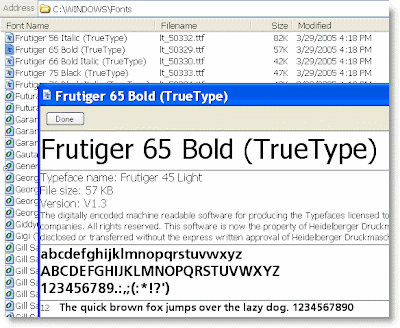Block Offensive Facebook Ads
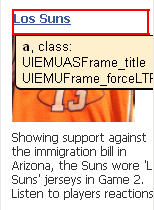
Updated May 6, 2010, due to new information. Are you tired of giving Facebook feedback on offensive ads, and yet they keep re-appearing? Just because I'm single doesn't mean I want to continually see ads to meet women! In general, I believe displaying ads in an unobtrusive way is okay, as it is what helps pay for free websites. But why even offer a feedback mechanism, if you're not going to incorporate it into future ads? Well I did some digging, and found a Firefox Add-on, Adblock Plus, that will block ads. Adblock Plus will work well beyond Facebook, but so far I've only configured it to block Facebook ads. The easiest way to make this work is to also install the Element Hiding Helper Add-on too. Here's the steps: Download/install Adblock Plus Add-on . Restart Firefox. Download/install Element Hiding Helper Add-on . Restart Firefox. You should have a new ABP icon to the right of the Firefox Search Box. Login to Facebook. Click the down arrow and click "Select