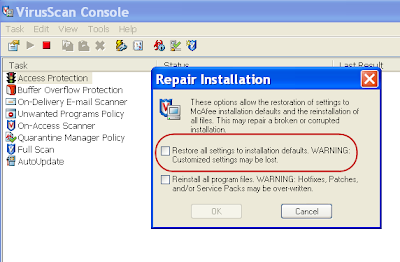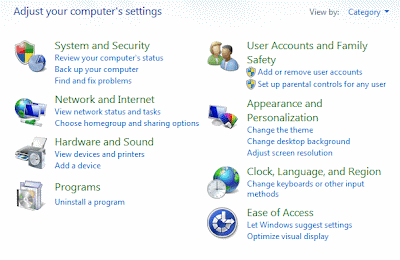Your Writing Style Impacts Your Users Ability to Find What You Wrote
In my last post, " Our search sucks! Why can't it work just like Google? ", I told you to also consider your content when improving your search. Poor titles and multiple articles on a single subject will impact success. I want to expand on content a bit more. First, consider the search results again. If your search engine displays the first part of the content underneath the title, is the information helpful? Next, when the user does click-through on a search result, can they quickly reassure themselves that the content presented is what they're looking for? I believe if you follow the advice of Tim Ash in his article " Fix Your Writing or Suffer Lower Conversion Rates ," you will be able to satisfy these two issues in regards to your content. Whether you're trying to convert a user to buy your product or you're trying to help a customer fix his problem with your product, the principles still apply. Tim begins, "The vast majority of Internet use