Tired of the Reboot prompting?
Windows has an annoying way of asking every five minutes whether I want to reboot after a Windows Update. Of course most cases, I don't because I'm working. Well I learned that there is a way to change the length of time between nags.
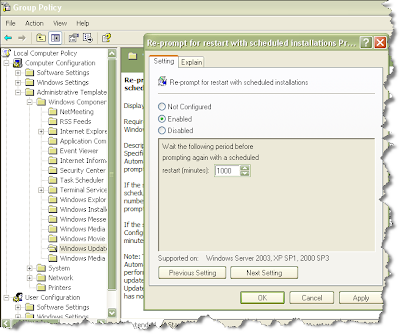
- Go to the Group Policy Editor (type gpedit.msc at the Run prompt)
- Expand the window to Local Computer Policy | Computer Configuration | Administrative Templates | Windows Components | Windows Update
- Double-click on Re-prompt for restart with scheduled installations
- In the dialog box that opens, click Enable and enter a high number such as 1000 minutes
- Click OK and close the Group Policy Editor
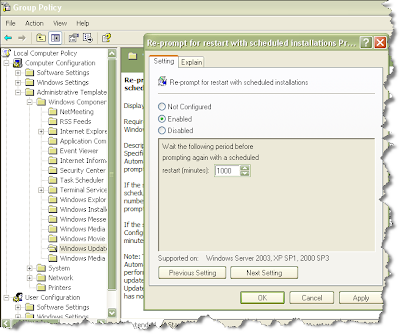


Comments