Trouble with MSXML 4.0 Service Pack 2 update

This is likely dated for most folks, but if you are still having problems with the Microsoft XP Update for MSXML 4.0 Service Pack 2, there is a rather simple fix. If you are not sure, but have had Microsoft's yellow shield in your taskbar for some time, select Custom Install and you can see what is trying (and failing) to install. If it is MSXML 4.0 Service Pack 2, then this is the fix for you.
- Go to Add or Remove Programs in the Control Panel
- Remove all instances of MSXML 4.0 Service Pack 2 (KBxxxxx)
- Retry the update -- that's it.
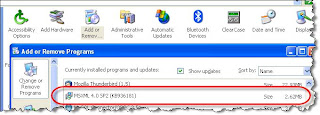


Comments