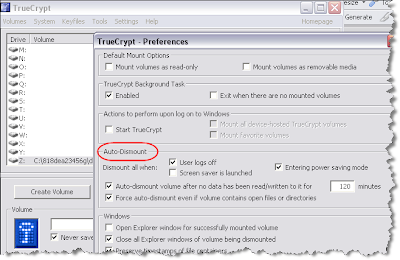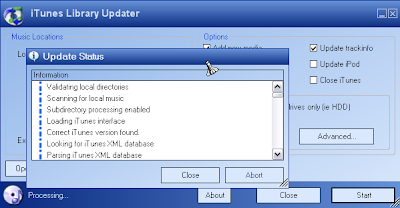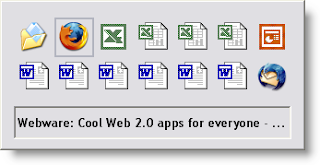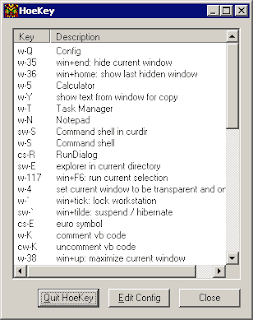Help managing your inbox - Xobni not ready for prime-time
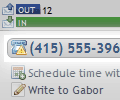
Based on a review I read, I thought I'd give Xobni a try. As described on the Xobni home page, "Xobni is the Outlook plug-in that helps you organize your flooded inbox." Xobni installs a new right-hand pane in Outlook and tracks your contacts communications. When you view an email, prior emails, files transfered and other cc'd contacts display in the Xobni window. Xobni provides you additional information as well, such as the contacts phone number, the numbers of sent and received emails to the contact and how the contact ranks in comparison to your other email contacts. You can also see a graph of when the contact communicates with you (by hour of the day). And finally, Xobni has a search feature to help you find emails. The Xobni website covers the features in more detail . The reason I'm uninstalling Xobni as I have not found the benefit in comparison to the pain. Every morning when I start Outlook, it now checks for errors because it did not close properly th