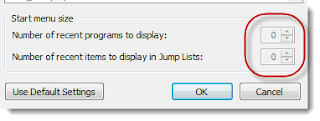Free Photoshop file viewer
With the high cost of Photoshop, I don't have it on every computer I use. This can be an inconvenience when I simply want to view some (Photoshop) PSD files. With the Free File Viewer utility, I can now preview PSDs without having Photoshop installed. Free File Viewer will also allow you to view many other file formats including Word, Excel, PowerPoint, DivX, and FLV. One note of caution, during the install you will be offered several other software "deals." It's likely you will want to decline each of those.