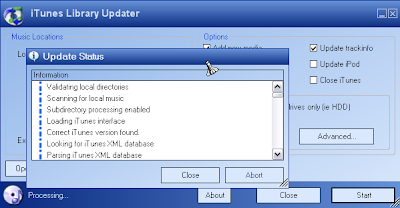Encrypt sensitive files
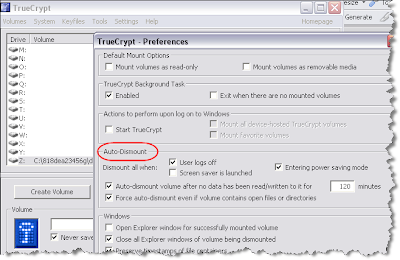
Do you have files that you do not want others to see? Perhaps you keep your tax returns archived on your hard drive. Or your employee's files at work. Using a very simple, free program you can protect those files from others accessing them using TrueCrypt . Version 5.1a was released March 17, 2008, so you know this isn't some beta software you're running. From the TrueCrypt website, here are its main features: Creates a virtual encrypted disk within a file and mounts it as a real disk. Encrypts an entire partition or storage device such as USB flash drive or hard drive. Encrypts a partition or drive where Windows is installed (pre-boot authentication). Encryption is automatic, real-time (on-the-fly) and transparent. Provides two levels of plausible deniability, in case an adversary forces you to reveal the password: 1) Hidden volume. 2) No TrueCrypt volume can be identified (volumes cannot be distinguished from random data). Encryption algorithms: AES-256, Serpent, and Twof