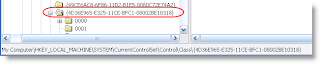I've been using Verizon FIOS for about a year, and up until recently I've been happy. Unfortunately, recently my ip address (which Verizon assigns to my router) changed and now it appears I'm coming from Toronto, Canada. In fact if I run a Trace Route, it says I'm coming from Toronto, Canada as it's taking 21 hops and traveling over 2100 miles within the Verizon network before they release me onto the Internet. Hop Time Host IP Location 1 1.183 xo-gateway 140.239.191.1 Rowland Heights, CA, United States 2 7.517 ip65-47-242-9.z242-47-65.customer.algx.net 65.47.242.9 Culver City, CA, United States 3 7.119 ge6-3-0d0.mar1.santaana-ca.us.xo.net 207.88.81.193 , , United States 4 8.589 p5-1-0-3d0.rar1.la-ca.us.xo.net 65.106.5.81 , , United States 5 9.406 te-4-1-0.rar3.la-ca.us.xo.net 207.88.12.153 , , United States 6 22.022 207.88.12.154.ptr.us.xo.net 207.88.12.154 , , United States 7 9.234 205.158.79.122.ptr.us.xo.net 205.158.79.122 , , United States 8 12.424 0.so-2-2-0