Simple backup and file move utility
 I was looking earlier in the week for a simple utility to monitor a folder and update equivalent folders on two other machines, based on content changing. I found SyncBackSE from 2BrightSparks to do the trick. This $30 utility program saved me countless hours in writing my own solution. SyncBackSE comes with a fully functional 30 day trial.
I was looking earlier in the week for a simple utility to monitor a folder and update equivalent folders on two other machines, based on content changing. I found SyncBackSE from 2BrightSparks to do the trick. This $30 utility program saved me countless hours in writing my own solution. SyncBackSE comes with a fully functional 30 day trial.SyncBackSE can be used to backup files or to keep folders in sync. Sounds pretty simple, but it can get rather complex. SyncBackSE has two configuration interfaces, easy and expert. Let me run through creating a simple backup Profile.
- Click Ctrl-N to start a new Profile.
- Select source and destination directories (folders). These can be on mapped drives or even UNC paths.
- Accept the default backup (or sync) settings, or adjust as required. For example:
- If a file appears on the destination, but not on the source, do you want to delete it or copy it back to the source?
- If a file has changed on the destination, but not on the source, do you want to over write the source, over write the destination, or ignore it?
- Schedule when the profile should run.
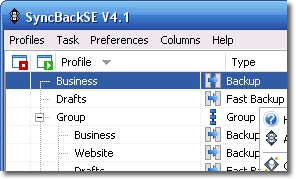
Oh, I almost missed this feature -- it can work from the command line. And I can also simulate the backup or sync, validating my work before letting it run free. There are even more features -- you'd better check it out for yourself.
SyncBackSE worked so well, I downloaded the freeware version, SyncBack to take over my backup chores at home. It appears SyncBack (freeware) is just an earlier version of SyncBackSE -- v.3.2 / v.4.1. The configuration interface for SyncBack is just a little different (not as good as SyncBackSE) and perhaps a bit less sophisticated, but perfect for backups.
Of course a backup is only as good as the ability to recover files. Here's the instructions for restoring from a backup.
Restoring a backup in SyncBack is a simple matter of selecting a profile and clicking the 'Restore' button located in the lower menu...Perfect. Of course it will also allow you to configure whether it should over-write newer files on the restore or not. If I'm restoring lost files, I wouldn't want other files over-written. On the other hand, if i am restoring files that had been corrupted, then I would want it to overwrite.
A restore operation swaps the source and destination directories...
If my rave review is not enough, when you go to the 2BrightSparks website, you will see that SyncBack and SyncBackSE have also won countless awards.


Comments