Word and Excel files wont open unless application already open
I recently started having a problem where my Excel 2003 and Word 2003 files would not open when clicked, unless Excel and/or Word was already open. If the application wasn't open, it would open the application, but not load the file. I did quite a bit of searching, but couldn't seem to find the right answer. Some sites recommended checking a setting to Ignore other applications -- a setting that wasn't even available in Word.
Turns out for both applications, it was the Addins that were causing troubles. To remove the offending Addin, you need to edit the Registry. Here's the process I used.
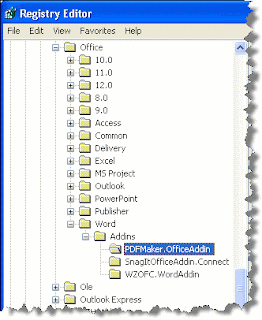
Turns out for both applications, it was the Addins that were causing troubles. To remove the offending Addin, you need to edit the Registry. Here's the process I used.
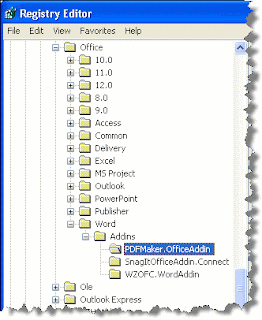
- Go to Start > Run..., enter regedit, and click OK.
- Go to the following key: HKEY_LOCAL_MACHINE\SOFTWARE\Microsoft\Office\Word\ Addins.
- Right-click on Addins and select Export. This will let you re-import the keys.
- Delete the individual Addins one at a time, testing each time to find the offending Addin.
- Once you identify the offending Addin, re-import all Addin keys, and delete only the offending Addin.
- File > Import...
- Repeat the process for Excel at HKEY_LOCAL_MACHINE\SOFTWARE\Microsoft\Office\Excel\ Addins.


Comments