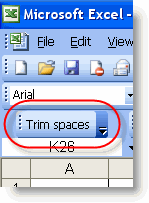Friends on Facebook and MySpace
Who are Friends on Facebook and MySpace? Should you accept every Request? What if you rather not accept a Request? Recently it seems I've had an increase in Friend requests from folks that I have never met, but we share a common interest, or met just briefly once. I began to wonder how to best handle this. The easy answer is just to say Ignore or No, but then again you never know what bridge you might inadvertantly burn. This led me to consider the goals of my social networks and the capabilities of those networks. For me, MySpace was easy -- I use it to connect with my interest in Blues music. I have "requested friendship" with many musicians who I have never met, and we've connected. Facebook though has been a different story. Up until recently, I had most of my privacy settings set so anyone in my network could view information about me. I was treating Facebook as a more personal network, predominately filled with family, friends, and current and former co-workers....