Trim those cells in Excel
As I was working on a spreadsheet today, I realized that I had several cells with extra spaces at the end. I knew that there was a Trim function in Excel, but I didn't want to go through the hassle of determining the syntax and use, so instead I went to Google. THe third link I followed, I found Ablebits.com Trim Spaces for Microsoft Excel.
Trim Spaces for Microsoft Excel is easy to install and easy to use, and works on many version of Excel. Here are the steps I followed: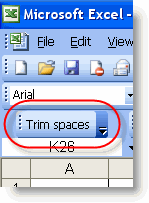
It doesn't get any easier! You can even use a silent installation -- great for IT groups who want to deploy. Ablebits.com Trim Spaces for Microsoft Excel is freeware, "The add-in is free for private and commercial use." That's a bargain, too.
Here's are the supported platforms:
Trim Spaces for Microsoft Excel is easy to install and easy to use, and works on many version of Excel. Here are the steps I followed:
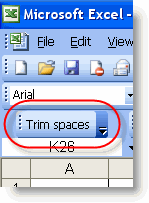
- Downloaded
- Opened the zip file
- Opened the Readme.txt, which contained instructions
- Closed Excel
- Ran setup.exe
- Closed the Zip file
- Opened my Excel file in Excel
- Highlighted the cells to trim
- Clicked the Trim spaces button
- Saved my Excel file
It doesn't get any easier! You can even use a silent installation -- great for IT groups who want to deploy. Ablebits.com Trim Spaces for Microsoft Excel is freeware, "The add-in is free for private and commercial use." That's a bargain, too.
Here's are the supported platforms:
Trim Spaces for Excel works with the following Microsoft Excel versions:It appears Ablebits.com had many other Office plug-ins and add-ons worthy of further investigation. Perhaps I'll find another one worth sharing.
- Microsoft Excel 2007.
- Microsoft Excel 2003.
- Microsoft Excel 2002 (XP).
- Microsoft Excel 2000.
Trim Spaces for Excel works with the following Microsoft Windows versions:
- Microsoft Windows Vista
- Microsoft Windows 2003
- Microsoft Windows XP
- Microsoft Windows 2000
- Microsoft Windows ME


Comments