One spell checker to rule them all
Many applications we use come with built in spell checkers; with F7 being the most common way to execute the spell checker. With more and more web based apps, I seem to find myself occasionally not having a spell checker or the spell checker is cumbersome. For me, this no longer is a problem.
I have been using a free product called Enso Words from Humanized for over 6 months as my spell checker. Here's how simple it is:
 You might be wondering why do you need to start typing "spellcheck" -- that's because Enso Words has other options too. Perhaps you're reading a PDF and you don't know a particular word. Enso Words can look it up for you using the same easy steps: (1) Highlight the word; (2) Hold Caps Lock and type "define" ("de" brings it to the top); (3) and Release Caps Lock. This opens a webpage on Answers.com with a definition of the word. Enso Words also contains a thesaurus look-up and character and word counters.
You might be wondering why do you need to start typing "spellcheck" -- that's because Enso Words has other options too. Perhaps you're reading a PDF and you don't know a particular word. Enso Words can look it up for you using the same easy steps: (1) Highlight the word; (2) Hold Caps Lock and type "define" ("de" brings it to the top); (3) and Release Caps Lock. This opens a webpage on Answers.com with a definition of the word. Enso Words also contains a thesaurus look-up and character and word counters.
The makers of Enso Words has also created another free Enso branded product, Enso Launcher. With Enso Launcher, using the same technique, you can launch your favorite applications and website. Watch for a future blog post that covers some of the many features of Enso Launcher, or take my word for it and get it at the same time you get Enso Words.
I have been using a free product called Enso Words from Humanized for over 6 months as my spell checker. Here's how simple it is:
- Highlight what you want to check (ctrl-A to select everything)
- Hold the Caps Lock key down and start typing "spellcheck". In my case, just an "s" is enough to put spellcheck in the top of the Enso list.
- Release the Caps Lock key
- If there are no misspellings, Enso Words will tell you so. If there are, a window will open with your text, and the misspelling will be highlighted.
- Click and hold on the misspellings to see possible correct spellings.
- Select the correct spelling or select Learn. Alternatively, you can type the correct spelling.
- When you are completed, hold the Caps Lock key down and start typing "done"
- When you see Done at the top of the Enso list, release the Caps Lock key
 You might be wondering why do you need to start typing "spellcheck" -- that's because Enso Words has other options too. Perhaps you're reading a PDF and you don't know a particular word. Enso Words can look it up for you using the same easy steps: (1) Highlight the word; (2) Hold Caps Lock and type "define" ("de" brings it to the top); (3) and Release Caps Lock. This opens a webpage on Answers.com with a definition of the word. Enso Words also contains a thesaurus look-up and character and word counters.
You might be wondering why do you need to start typing "spellcheck" -- that's because Enso Words has other options too. Perhaps you're reading a PDF and you don't know a particular word. Enso Words can look it up for you using the same easy steps: (1) Highlight the word; (2) Hold Caps Lock and type "define" ("de" brings it to the top); (3) and Release Caps Lock. This opens a webpage on Answers.com with a definition of the word. Enso Words also contains a thesaurus look-up and character and word counters.The makers of Enso Words has also created another free Enso branded product, Enso Launcher. With Enso Launcher, using the same technique, you can launch your favorite applications and website. Watch for a future blog post that covers some of the many features of Enso Launcher, or take my word for it and get it at the same time you get Enso Words.
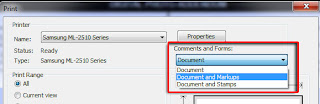

Comments