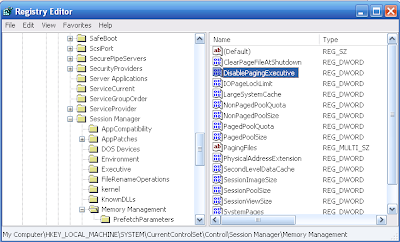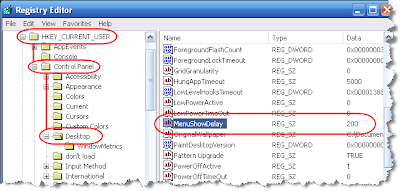DRM hits you coming and going
If you re unfamiliar with the term DRM, it stands for digital rights management. The record (RIAA), movie (MPAA), and software industry has used forms of DRM to prohibit you from sharing your purchased digital goods with others. This continues to be a headache for the honest, while the less honest folks are able to find free "cracked" version of the same materials. Take for example if you purchased music from the likes of Microsoft or Yahoo! You were notified (hopefully) this past year that they will no longer support these services. For reasons that appear to agree with what has been argued all along -- that DRM only impacts honest, paying customers -- Microsoft, Yahoo!, and now Wal-Mart are reversing their business models by discontinuing the DRM practice. Microsoft and Yahoo! have easied up some what on their position, to give you more time to find a work-around, but nevertheless you are left either with losing the music once your current PC dies or the burden of transf...