Improve right-clicking options by expand SendTo's list
How often do you use the right-click on your mouse a s a shortcut to tasks that otherwise would take much longer? Sometimes I find I want to open a file in an application that is different than the default application. For that purpose, I right-click the file and hover over Open With Other times though, I may want to send the file in an email, or zip it up, and sometimes, OpenWith is not even listed. For these times, I use SendTo.

Microsoft has made it very easy to customize SendTo to meet your needs. The default options include all the drives on your computer, zip, shortcut on the Desktop, an attachment in your default email, or to My Documents. For my own list, I have added all my web browsers (except the default), because when I right-click on an HTML file shortcut (URL), there is no OpenWith option. I also added Dreamweaver, as it does not always show up in the OpenWith dialog for file formats. Notepad has also been a good addition, as often times there are file formats I want to view in a simple text editor, and Notepad is not listed in OpenWith.
Here's how you can customize SendTo: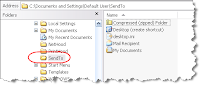

Microsoft has made it very easy to customize SendTo to meet your needs. The default options include all the drives on your computer, zip, shortcut on the Desktop, an attachment in your default email, or to My Documents. For my own list, I have added all my web browsers (except the default), because when I right-click on an HTML file shortcut (URL), there is no OpenWith option. I also added Dreamweaver, as it does not always show up in the OpenWith dialog for file formats. Notepad has also been a good addition, as often times there are file formats I want to view in a simple text editor, and Notepad is not listed in OpenWith.
Here's how you can customize SendTo:
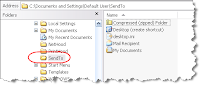
- Open Explorer and navigate to C:\Documents and Settings\[your username]\SendTo
* If you do not see this as an option in Explore, make sure you are configured to see hidden and protected operating-system files. To do this:- Within Explore click Tools | Folder Options | View
- Mark Show hidden files and folders
- Uncheck Hide protected operating system files (Recommended)
- Create shortcuts of the applications you want to show in SendTo and save them in this folder. I find this to be the easiest way:
- Navigate the Start menu until I find the application I want
- Right-click on the application icon
- Click copy
- Go to the SendTo folder we opened in step 1
- Right-click, again
- Click paste


Comments